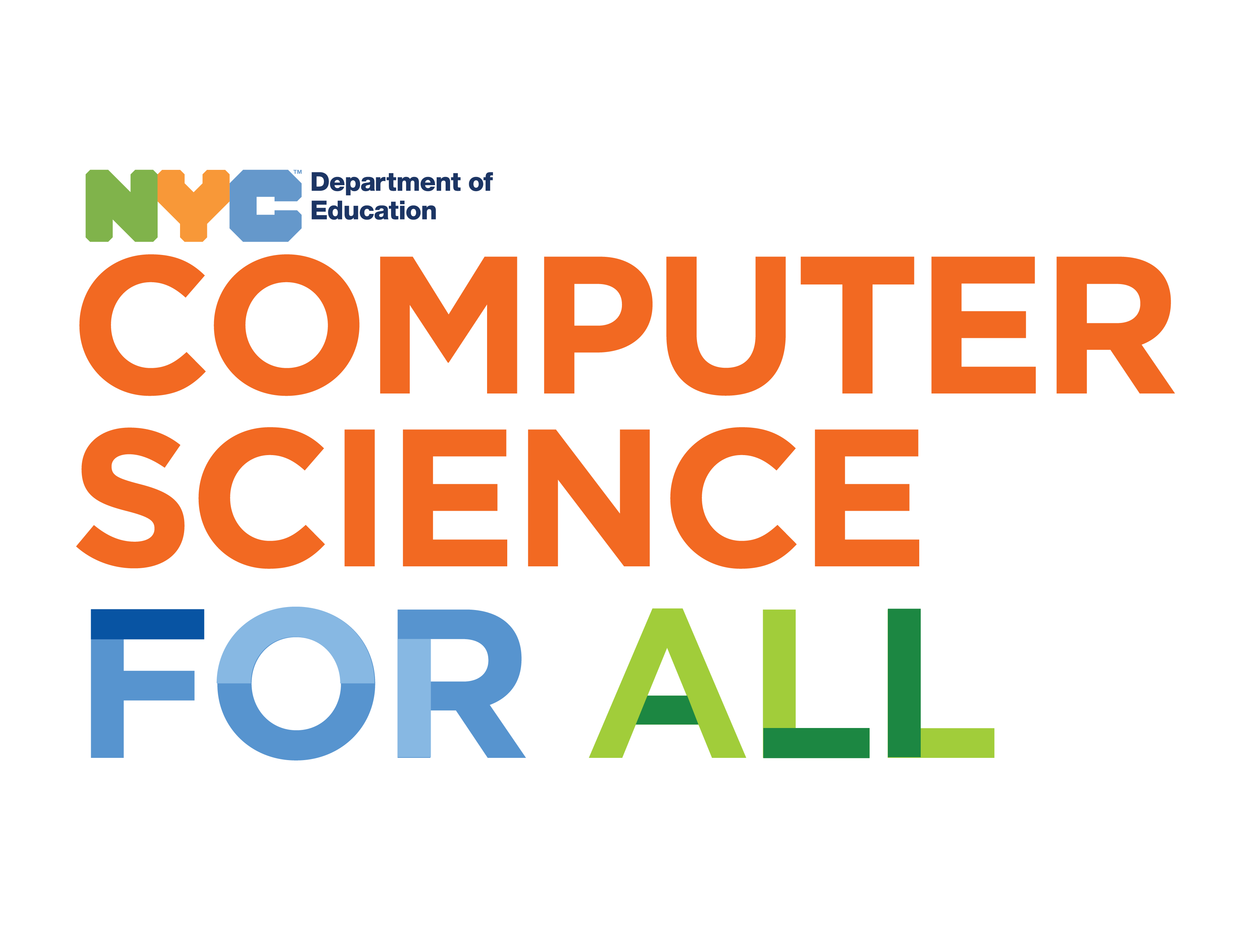Duration based class meeting 5x a week with 45 min periods
Blueprint Student Outcomes
- Abstraction
- Analyze
- Give examples of specific patterns in something I can see, do or touch.
- Describe how I might use patterns to express an idea.
- Prototype
- Describe different things I tried in order to achieve a goal.
- Explain why I chose to include the specific components of my prototype over others.
- Communicate
- Explain how I might help others identify patterns.
- Explain why using patterns is necessary when creating with a computer.
- Algorithms
- Analyze
- Describe more than one set of instructions that might complete a task.
- Describe how instructions can have different outputs depending on inputs.
- Prototype
- Explain why I used specific instructions to complete a task.
- Communicate
- Compare and contrast my instructions with other instructions that complete the same task.
- Programming
- Analyze
- Experiment with the commands of a programming language.
- Describe three ways a development environment helps me create a project.
- Describe tools and processes needed to collaborate on programming projects.
- Prototype
- Explain why I chose specific commands to communicate my instructions.
- Describe the changes I made after testing at least three parts of my program.
- Explain how I used or remixed someone else’s project in my prototype and give them credit.
- Communicate
- Discuss what can and cannot be done with a specific set of commands.
- Teach another person how to use a development environment and the basics of programming.
- Present the challenges, and benefits of using tools to program collaboratively.