Suggested Duration
2 - 4 Weeks
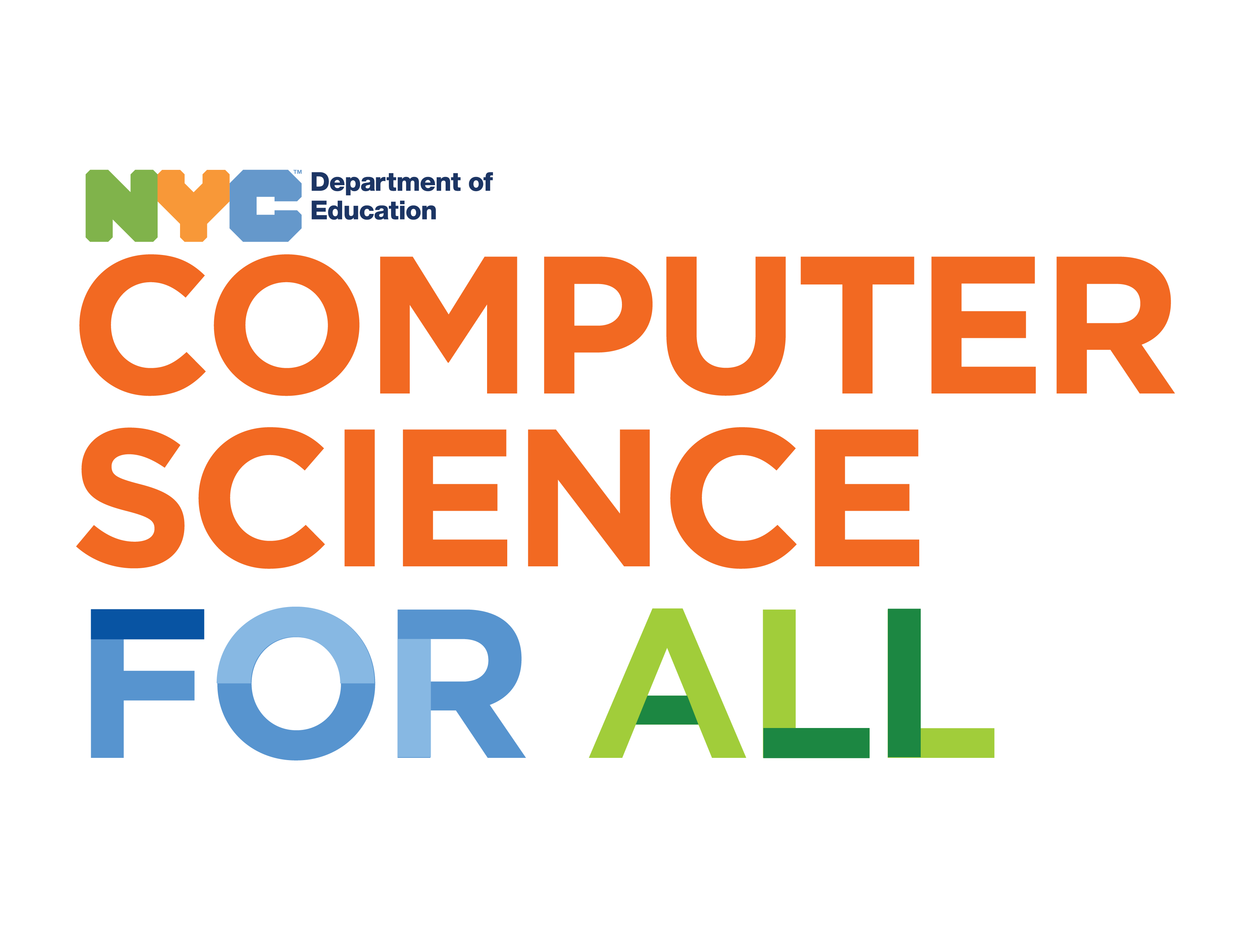
Overview
In this unit, students learn to make their sketches respond to actions taken by the user, from moving the pointer to clicking or touching it over a certain area, to typing on the keyboard. The if statement is introduced. The map function is used to convert inputs into useful ranges. For the final project, students create an expressive drawing tool.
Suggested Duration
Big Ideas
Enduring Understandings
Lesson Sequence